| MENU |
|
|
| REVIEW |
|
|
| TOOLS |
|
|
|
Since 2005.05

Today 
Yesterday 
|
|
     
(2008/04/19 〜 2008/04/04)
|
|
*Multi-Arcade Emulator
MAMEUIFX32 0.124u3 released.
Updated to MAME 0.124u3 - MAMEUI 0.124u3
|
|
Comment/Vote from HERE  |
|
|
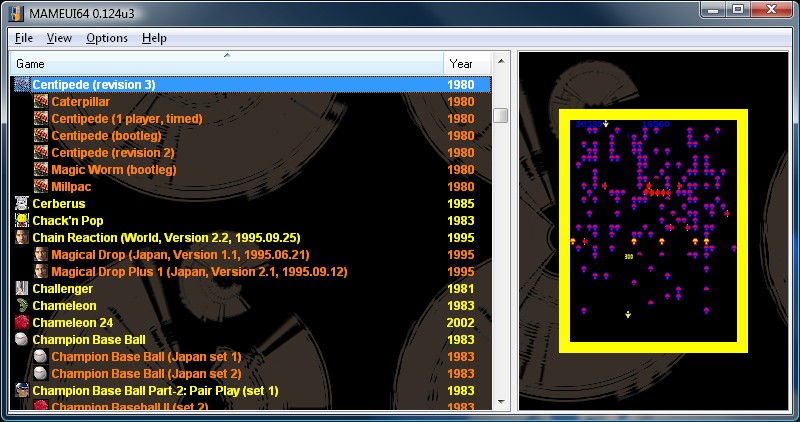 *Multi-Arcade Emulator *Multi-Arcade Emulator
The windows version of MAME binary is updated to v0.124u3.
|
|
Comment/Vote from HERE  |
|
|
*Multi-Arcade Emulator
Getting back on the Thursday schedule, there’s a new update to MAME 0.124 now available on the Latest Updates page.
|
|
Comment/Vote from HERE  |
|
|
*Arcadia2001 Emulator
Changes since 5.81:
"Settings|Sound|Volume..." setting.
"Settings|Controllers|Sensitivity..." setting (WinArcadia).
"Settings|Graphics|Frame skipping..." setting (WinArcadia).
Miscellaneous improvements and bug fixes.
|
|
Comment/Vote from HERE  |
|
|
*Multi-Arcade Emulator
more fixes.
I release this because of some quite important fixes (mainly the broken 8bpp mode, the cave driver for raine, and the possible crashes in neoraine when changing the cd song). See the changelogs for details.
By the way, the big thing for this version was supposed to be the console, but it's not finished. For now the scripts it allows to create can't be executed, and if you call it from a game using a keyboard shortcut, you'll get some graphical glitches. So for experts only for now, type help in it to have instructions... I'll need a break before I can finish this...
Also updated Raine v0.50.12.
|
|
Comment/Vote from HERE  |
|
|
*Setting file for MAME Frontend
06-04-2008 - NPlayers for MAME/MameUI v0.124a is out. Sorry for the delay.
|
|
Comment/Vote from HERE  |
|
|
*TurboGrafx16 Emulator
- "Screen->Show Overscan Area" menu was added. When the check is put on this menu, over scanning area (part not seen in edge usual TV of the cathode-ray tube almost) is displayed. I think that the person who was handling the monitor where the over scanning area is seen feels the atmosphere.
* When the game is made, the over scanning area assumes the possibility of not seeing it. There is no problem even if it doesn't see it. Therefore, in some games, the noise image is displayed in the over scanning area.
* The display can be switched by even pushing "F11" key. The switch of "TV Mode" changed to "F11" while pushing "Ctrl" key.
* At "Setting->Screen->Start Overscan Customize" menu, the setting for the start is possible.
- The processing speed and timing were elaborately brought close to a real machine. In "Metal Angel", the problem that the screen has blinked was solved.
- In "Dragon Spirit", "Ys IV", "Youkai Douchuuki" and "Legend of Hero Tomma", even when the turbo-button(auto-fire) setting was set to "High Speed", the function became effective.
- With the game for "PC Engine Mouse", the click operation can be done by even pushing "I" button and "II" button of the joypad (controller 1). And, a wrong reset operation was prevented when the wheel(SELECT&RUN) is operated.
- In "Side Arms (Hu-Card)", the problem that some raster scrolls fell into disorder occasionally was solved.
- Additionally, a detailed part has been improved and corrected.
|
|
Comment/Vote from HERE  |
|
|
*RockNES WIP Info.
Hello. Beta 8 is on the way. A major fix was the CPU usage at 100%, now gone. There are a few problems pending, but I hope to get them fixed as soon as possible.
|
|
Comment/Vote from HERE  |
|
|
*Multi-Arcade Emulator
AGEMAME 0.124u1
April 3rd, 2008 by James
Give Us A Break now vaguely playable, in that you can’t coin up. Cobra has got a lot better too.
This will be the last update for a fortnight, due to the absence of both myself and everyone else I trust here.
|
|
Comment/Vote from HERE  |
|
|
*Multi-Arcade Emulator
Drawing of "VS Jong-shi Brandnew Stars" is changed to same 30fps as a real machine.
|
|
Comment/Vote from HERE  |
| |
*Emu-Navi*
|
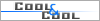 |
|
| EMU NAVI |
|
|
|
|
|
| Vote&Ranking |
Which one
you like??

Vote for it!!
Monthly Ranking |
| AFFILIATE |
|
|
|
|