|
|
In the item, it is CD/DVD in first easily to be able to dumped. Because only the writing software a necessary thing also has a free thing like CDManipulator now, the thing dump out without spending money is possible. If I use the mount tool, I will be earlier than actual CD/DVD reading and recommend this method to be remembered because it is steady.
|
�@�@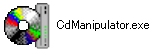
�@�@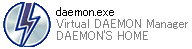 |
Need�F
|
Money�F |
| �@CD Manipulator |
\0 |
| �ADaemon Tool |
\0 |
|
|
|
|
|
|
|
Total \0 |
CDManipulator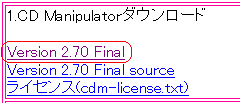
Daemon Tool
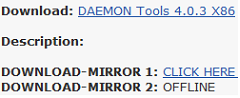 |
1.First of all,downloads CD Manipulator from official HP.
2.Because the main body of compressed by "Zip" form, it defrosts with free
software etc. that can defrost zip.
3.Next,downloads Daemon Tool from official HP.
�@�@
4.Let's obey instructions, and install CDaemon Tool. Let's put it into the state that the Daemon icon has gone out to the lower right of the screen.
- When the preparation to here ends, let's start up CD Manipulator.
|
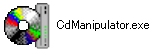 |
5.The execution file (left chart) in the folder that can be done by defrosting
is double-clicked. |
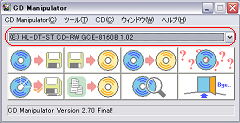 |
6.When the screen left chart comes out, it is start-up OK.
7.Let's confirm the thing that the drive letter has been described in the part
enclosed with a left red circle.
- I do not think the setting for the necessity to exist. |
Making the CD image.

Select folder
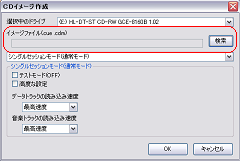 |
8.When CD that wants to be sucked out to drive is inserted, button "The image is made from CD" on the left in a left chart is pushed.
9.because it moves to the HCD image making screen,put the place and the name of the image file that wants to be made for the square under "Image file(cue,cdm)".
The image starts if the OK button is pushed.
|
| 5.Check your file & excute. |
|
Now Making...
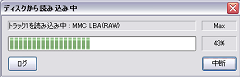
Checking the image file

Use Daemon Tool
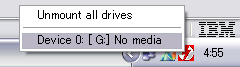 |
10.The image is completed if a left screen goes out, and it becomes 100%.
11.Two files (cue file and img file) are sure to be made for the folder for which is made.
12.It reads from the Daemon Tool icon in the lower right of the screen that installs "Cue" file for which is made.
13.An automatic reproduction starts like usual CD when read, and it has the
function of usual similar CD. ��
The drive of the emulator specifying virtual drive(Daemon),then the image file can be started.
The image of DVD is also basically similar. |


PS/CDROM2/SS...No problem!! |
|
| EMU NAVI |
|
|
|
|
|
| Vote&Ranking |
Which one
you like??

Vote for it!!
Monthly Ranking |
| AFFILIATE |
|
|
|
|