|
|
Because a wonderful dumping out machine "Pasofami" was leaving
now, even a person's not good at electronic construction doing the cancer
cancer sucking out became possible though it was basic to say that it would
make the sucking out machine by oneself sucked out of ROM. If NES/SNES/GB/N64/PCE/GG/MD/SMS/NGP/VB/MSX
and the adaptor are changed, it is possible to suck it out. Easily because
it is thought enough in the manual attached to the main body of Pasofami
though it explains sucking out the family computer this time ��� It explains. |
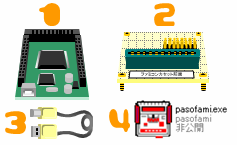 |
�FNeeds:
|
Money�F |
| �@CameleonUSB |
$55.00 |
| �AAdupter |
$25.00 |
| �BUSBCable |
$2.00 |
| �CPasofami |
Adm. $10.00 |
| �DDriver |
\0 |
|
Total $92.00 |
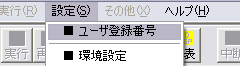
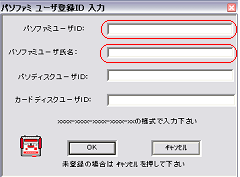 |
1.Please go from HP as the user's registration official. Because mail to which ID/user name is described reaches when registering, the user is set based on it.
2.Pasofami is downloaded from official HP.
3.Pasofami is installed along procedure.
4.ID and the user name are put and registered from "Setting" ��"User registration number" on left chart to the part of the red circle of a left figure below.
5.The driver appended to CD-ROM attachment is installed.
EZ-USB_devtools_version_xxxxxx.exe
(xxxxxx is version No. )
|
| 2.Connect each machines!! |
|
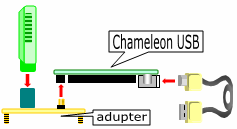 |
6.Chameleon USB and each adaptor is connected as shown in left chart. (The joint title is different according to the adaptor. )
It explains here with a NES adaptor.
7.The USB code and the cartridge are insertion. If USB is inserted in the PC side at the end, it is connected completion. |
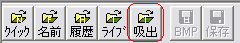
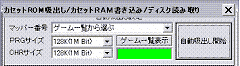 |
8.Pasofami is first started up, and portrait software in the figure below
starts about the left if abnormality is not found because it reads chameleon
USB when the button of "dumping out" is pushed.
|
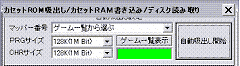
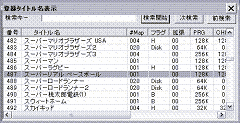 |
9.first of all, in the Mapper number...
"Choose from the game list" is selected.
10.Because "Registration title name display" dialog under a left chart is displayed when "Game list display" button is pushed next, selects the game that wants to be sucked out there.
(If the PRG size on a left chart and the size of ROM that wants to be sucked out to the CHR size are displayed, it is OK.) |
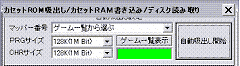
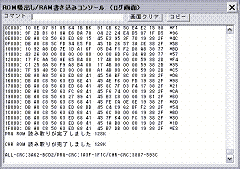 |
11.When "Automatic sucking out beginning on the left" button is pushed, ROM sucking out console is displayed.
12.If the sucking out console under the left displayed, and the data sucked
out is displayed, it is normal.
13.If CRC is corresponding for an automatic sucking out, it is success of sucking out.
(When the state of the cartridge is bad, CRC might be not corresponding. If CRC is not corresponding, the case where bug doesn't move is most. )
|
 |
14.The save place and the file name are set by "save file name" in "File save setting" near inside steps.
15.".nes" can be filed in a specified place by pushing "NES file save" button at the end.
�@
*The emulator is only made to read the nes file.
|

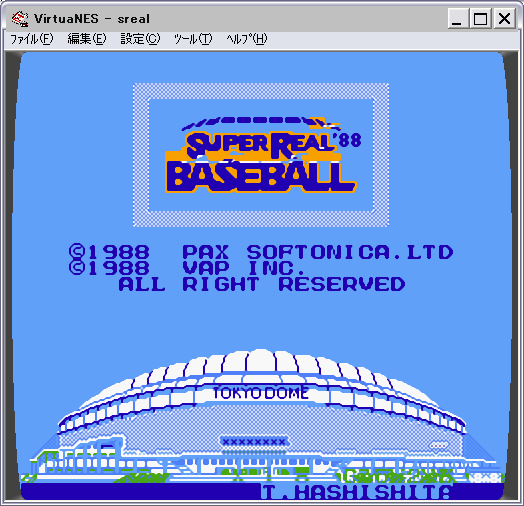
Check the rom file w/other emulator |
|
| EMU NAVI |
|
|
|
|
|
| Vote&Ranking |
Which one
you like??

Vote for it!!
Monthly Ranking |
| AFFILIATE |
|
|
|
|