|
|
| There is a method of dumping out the crossing cable from a use real machine
in such a case. Because there is thing that cannot be dumped out a lot
even if the increase drive is used when becoming old 2D and 2DD. Please
try by all means because of the cable of one it if a real machine is still
sleeping. |
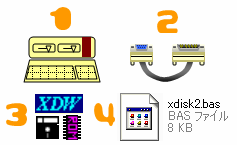 |
Need�F
|
Money�F |
| �@OldPC |
\- |
| �ACross Cable(RS-232c) |
$15.00 |
| �BXdiskwin2 |
\0 |
| �Cxdisk2.bas |
\0 |
|
|
|
Total $15.00 |
Inside folder...
 
RS232C Connecting...
 |
1.First of all,downloads XDISKWIN2 from official HP.
2.To extract xdisk2.bas, downloads "xdiskXXX" (XXX is a version) from official HP.
3.It defrosts with the decompression software etc.,then copies it in the folder of xdiskXXX that does DL by "2." onto the folder by which "1." defrosted "Xdisk2.bas". (Become like the folder in a left chart. )
4.PC is connected with a real machine with the RS232C crossing cable as shown in left chart.
5.The port on the PC side is set.
(The communication port of Control Panel is set at the same speed as PC88. )
- When the preparation to here ends, let's finally start up XDISKWIN2. |
 |
4.The execution file in left chart is started up in double-clicking. |
| 3.Configure each Settings. |
|
Configure the Port.
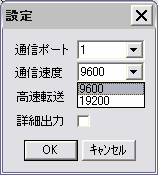
Select receive mode.
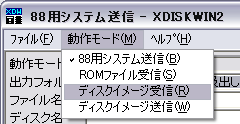 |
6.To set the transfer rate...
"Transmission rate" is selected by "File" ��"Setting".
(19200bps is selected for the model that works by 8MHz since PC88FH, and other real machines select 9600bps. )
7.Next,selects "Disk image reception" of "Operation mode".
("Disk image transmission" is selected when data is written in
FD and it returns it.
In sucking out BIOS, "ROM file reception" is selected. )
8.The name that wants to put the folder name that wants to be stored in the output folder, and to output to the item of the file name when it is possible to set it is put. ��
Deside the file name.
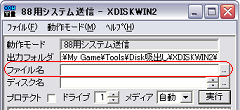 |
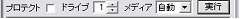 |
9.Protection/Drive must be configure, and "Execution" button is pushed.
The emulator is only made to read a completed ".D88" file now.
|

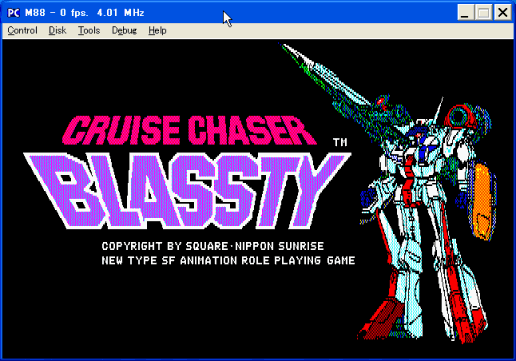
Not so hard!! |
|
| EMU NAVI |
|
|
|
|
|
| Vote&Ranking |
Which one
you like??

Vote for it!!
Monthly Ranking |
| AFFILIATE |
|
|
|
|