|
|
| "ePSXe" in Presteem that makes the base of the emu that has appeared
on the market nowThere might be a thing that doesn't start according to
the plug-in depending on the personal computer either. In that case, please
write in the emu bulletin board, and attempt solving. |
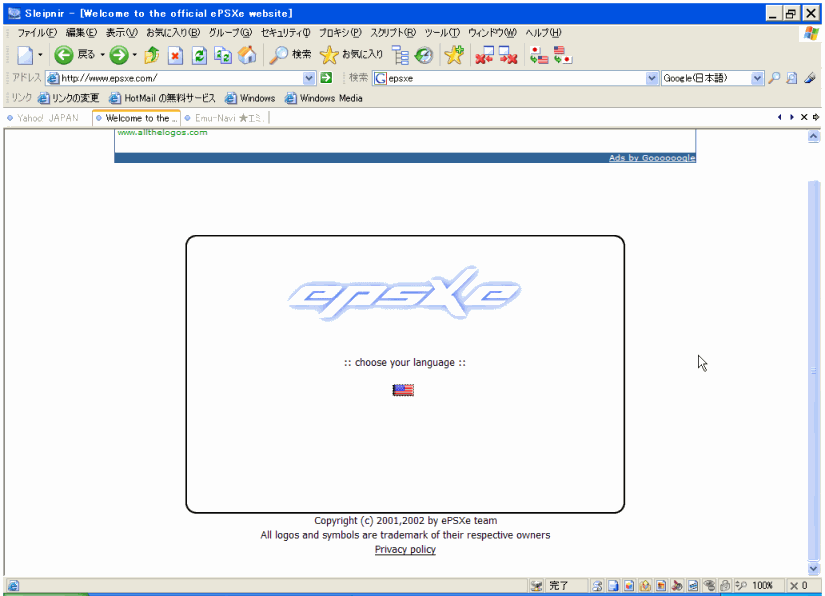 |
Need:
・ePSXe
・Plugins
Video(GPU)
Sound(SPU)
CDROM
・Bios
・Game Software
Decompression
software(Zip)
|
Directory:
\epsxe
\epsxe\plugins
\epsxe\bios
CD-Rom Drive
|
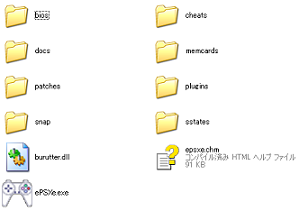 |
1.First of all,downloads a at least necessary file from official HP.
2.Because the main body of compressed by "Zip" form, it defrosts with free
software etc. that can defrost zip.
3.folder name is assumed to be "epsxe", and necessary file (Bios/plugins)
is put in each storage directory. Each plug-in is good at DL with here.
A recommended plug-ins are ...
Pete OpenGL plugin (GPU)
Eternal
SPU (SPU)
P.E.Op.S. CDR Driver (CDROM) |
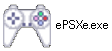 |
4.double-clicking starts when putting it in the folder of Bios and the
plug-in the icon in a left chart. |
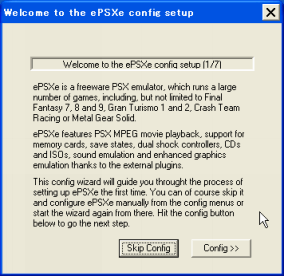
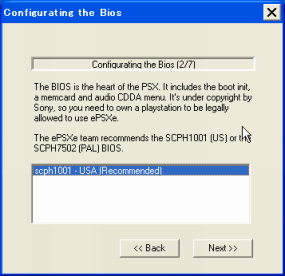 |
5.When the screen figure below came out, it was started normally. 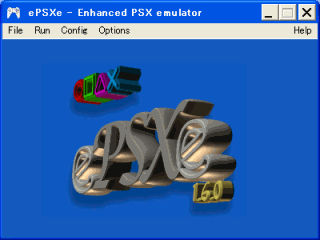
←
6.Bios and the plug-in are set by "Config" →"Wizard Guide" of item. (left chart)
←
7.If Bios put in the Bios folder in the list box below is recorded, it is F OK though it is first a setting of Bios.
8.GPU put in the Plugins folder in the list box of the "Video" setting are selected, it is OK.
9.SPU put in the Plugins folder in the list box of the "Sound" setting are
selected, it is OK.
10.CDR put in the Plugins folder in the list box of the "Cdrom" setting are selected, it is OK.
However, push "Config" while selected, and the thing changed
into the CD/DVD drive letter for which I want to use "Drive:"
for remembrance' sake.
11.can incidentally set it after this of the controller. To the key or the controller of the favorite.
|
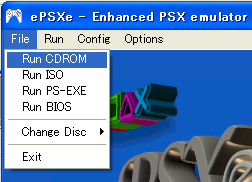 |
12.First of all, sets the CD-ROM game of PlayStation in the drive of your personal
computer.
13.The game starts by specifying "File" →"Run CDROM" as shown in left chart.
The ISO file made virtual can be read.
"File" It corresponds to Bin/Cue/CCD etc. if the drive letter is changed into virtual CD with →"RunISO" or "Config" →"CDROM" →"Configure". |


Exceed PS,depending on the setting!! |
|
| EMU NAVI |
|
|
|
|
|
| Vote&Ranking |
Which one
you like??

Vote for it!!
Monthly Ranking |
| AFFILIATE |
|
|
|
|