|
|
PCE is Magic Engine that can be very improved. However, the controller.
Because it is necessary to do all unexpected settings with the "INI" file, the setting might be a little difficult. Here, it explains at least necessary for start item. Please try by all means because accuracy is a high emulator.
|
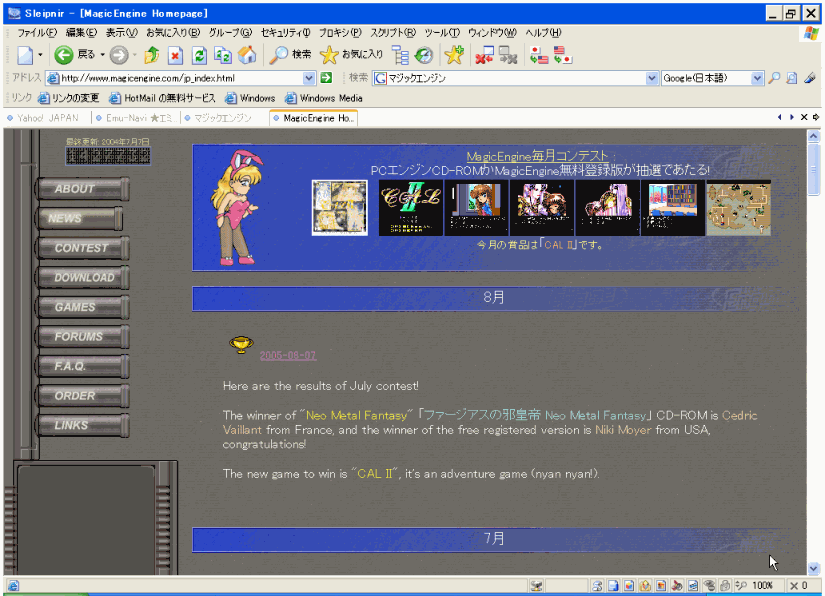 |
Need:
・Magic Engine
・System Card
ROM
・HUECard ROM
・CD-ROM2
Decompression
software(Zip)
If you need..
・Writing software
・Daemon Tool
|
Directory:
\MagicEngine
\MagicEngine
└\SystemCard
\Anywhere
\Any Drive
|
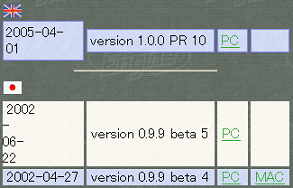 |
1.First of all,downloads a at least necessary file from official HP.
It recovers by "Display → encode → Auto Select" when official HP is garbled. (It is IE system. )
|
| 2.Let's prepare it.(HUE card) |
|
 |
Chapter of HUE card
2.Because Zip is compressed when the main body of MagicEngine is downloaded
from official HP, it defrosts with free software such as Lhasa, and the
file folder in a left chart is confirmed.
- The setting at the start-up previous state is only this. It is very simple.
|
 |
3.execution file "pce.exe" is double-clicked, and Magic Engine is started up. |
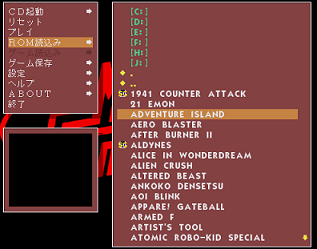 |
4.If a left screen comes out, it is Ok. (#^.^#)
5.It becomes an operation with the keyboard here. ↑↓ of the arrow is pushed "CD start" to "End" first of all, and it takes to "ROM reading", and Enter is pushed. If it moves to the place of ROM sucked out from the HUE card afterwards, and the game is selected, it starts.
By the way, the key operation of M.Engine is as follows.
Arrow ↑↓ ・・・ Movement of each section
Enter・・・・・・ decision/RUN button
Space・・・・・・SELECT
Esc・・・・・・・・back
Left Alt・・・button I
Left Ctrl・・button II
Unsetting・・button III-VI
Esc・・・・・・・ end
|

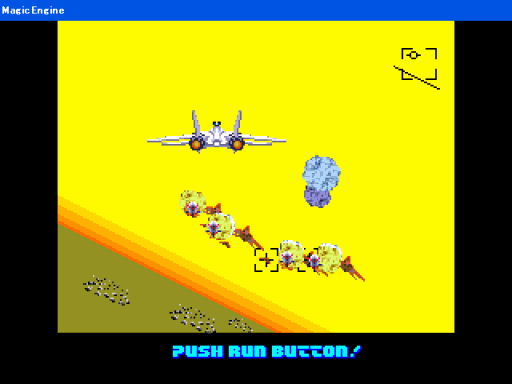
Such a screen starts suddenly!!
|
| 2.Let's prepare it.(CD-ROM2) |
|
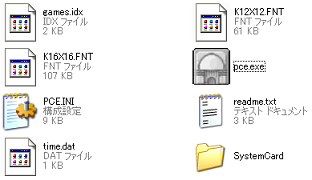 |
Chapter of CD-ROM2
1.Because Zip is compressed when the main body of MagicEngine is downloaded from official HP, it defrosts with free software such as Lhasa, and the file folder in a left chart is confirmed.
2.Because interchangeability goes up when there is system card, it sucks out from a real machine, the folder of "SystemCard" is made in the same folder as "pce.exe", and the system card is put in that.
The system card is made a name such as "sysv10.pce", "sysv20.pce", "sysv30.pce" here, and it stores it in the folder.
|
| 3.Setting the initial file. |
|
 |
3.The "PCE.INI" file that sets opened.
(Edit it with the text editor. )
|
| 4.Setting the CD-ROM Drive. |
|
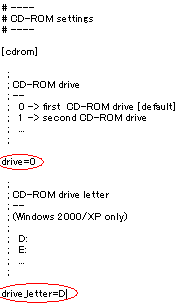 |
4.First of all,searches for the corner of the CD-ROM setting in a left chart when
configuration file is opened.
5.The item first of all, with the red circle on is set here.
CD drive is 1, the letter should be "1"
CD drive is 2 or more, should be "0"
The drive : one case as an example ・・・ Drive=0.
6.Next,sets the item with the red circle below.
The drive letter of CD-ROM drive (like a D drive or the Q drive..) is set here. The drive used : as D drive ・・・ It became drive_letter=D, and CD-ROM of D drive came to start.
|
| 5.Setting the SystemCard. |
|
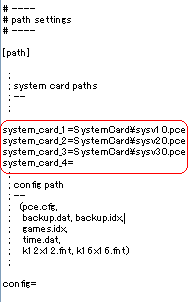 |
7.searches this time for the setting corner of the system card in a left chart.
8.Passing to system card (destination) is specified.
"sysv**.pce" that exists in the SystemCard folder is written after "system_card_1=" on the configuration file side (square with a red left chart).
When there is no system card, it sets and it is unnecessary.
-at least necessary setting ends above.
Please preserve the superscription and shut the "PCE.INI" file.
It finally moves to the start screen ・・・. (#^.^#)
|
 |
3.execution file "pce.exe" is double-clicked, and Magic Engine
is started up. |
| 7.Start game from SystemCard. |
|
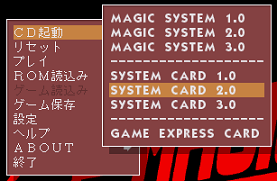 |
10.If a left screen of I comes out, it is Ok. (#^.^#)
11.It becomes an operation with the keyboard here. ↑↓ of the arrow is first pushed from "CD start" to "End" and it takes to "CD start", and Enter is pushed.The system card is chosen if there is a system card afterwards, and CD starts, and the game starts if "MAGIC SYSTEM*.*" is selected in case of not being.
By the way, the key operation of M.Engine becomes it as explaining by the item of
the HUE card it.
|

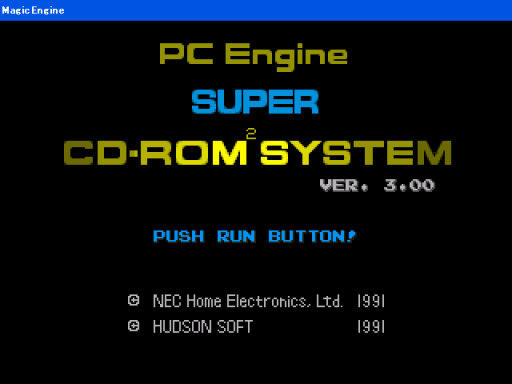
Play the game all you want!! |
By the way ・・・,
It is possible to play only for five minutes the shareware Magic Engine because it starts as a demo version if money (About $20.00) is not paid. I will recommend that it be made to play unrestrictedly by paying money (The cash register goes on strike) when liking it.
|
|
| EMU NAVI |
|
|
|
|
|
| Vote&Ranking |
Which one
you like??

Vote for it!!
Monthly Ranking |
| AFFILIATE |
|
|
|
|