|
|
The cassette recorder was turned on with MZ721 based on MZ711, and the plotter printer was put up with MZ731.
Personal computer MZ700 series with extendibility. "Tiny Xevious" was a work that completely exceeded PC6001 exhausted with the word of "There is no impossibility in MZ" though it was an eternal rival of me who was PC6001 kids at that time. "MZ700WIN" that can enjoy such a game is a wonderful emulator that MZ1500 operates, too as long as there is BIOS. Please experience the graphics of Character Graphics and the transplant thing by all means.
|
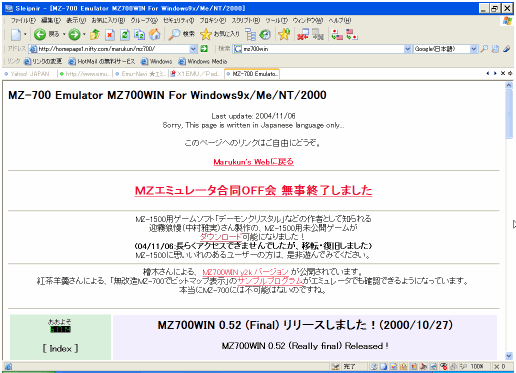 |
Need:
・mz700win
・MZ700/1500
BIOS
NEW MONITOR ROM
MZ1500.ROM
・mz700fon.jp
・MZ700/1500
Image ROM
Decompression software(zip)
|
Directory:
\MZ700
\MZ700\ROMS
\MZ700
\Anywhere |
| 1.Let's prepare it.(MZ700) |
|
 |
1.First of all,downloads the main body of MZ700win file from official HP.
2.BIOS ROM of a real machine to which free, that continuously in HP official is open to the public "mz_newmon.zip" is downloaded.
3.Because both compressed by "Zip" form, it defrosts with free software etc.
that can defrost zip.
4.folder name is assumed to be "MZ700", and a main body file and other file are confirmed as shown in a left chart. It is OK in the ROMS folder of the MZ700 folder if it overwrites as for "ROMS" folder that can be done by defrosting for NEW MONITOR.
|
move to "Mkfnt" folder by DOS prompt. 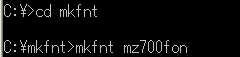
"Mkfnt_mz700fon" → "Mz700fon.dat"
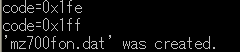
"Mkfnt" folder in the MZ700 folder
  |
5.First of all,opens the DOS window by "Accessories" → "All programs" → "Start" →"Command prompt".
6.puts the following command...
"cd\" →"cd MZ700"→"cd mkfnt"→"mkfnt_mz700fon"
7."Code" a lot of executed, the character of "'Mz700fon.dat' was created" is made at the end, and mz700fon.dat is made in "Mkfnt" folder appearing. So,put in the "MZ700" folder.
|
 |
9.The execution file in left chart is started by double-clicking.
|
| 4.Confirm the MZ700 mode. |
|
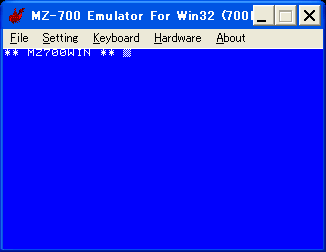 |
10.If the screen in left chart comes out, it is a start success.
Moreover, "NEW MONITOR" downloaded by "Setting" →"MONITOR Rom" of the above-mentioned item can be selected. ↓
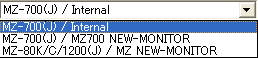
11.When NEW-MONITOR is chosen, the screen...
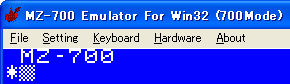
|
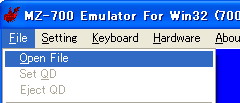 |
Tape image ROM(.mzt/.m12) is read.
12.From among the item on the left of the start screen of mz700win...
"File" →"Open File" is chosen, and tape image (.mzt/.m12) sucked out from a real tape is read. |
Reading confirm screen of tape file
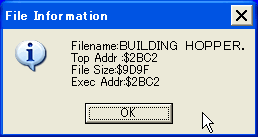
Reading of tape image
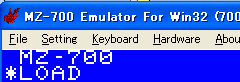 |
13.The "File Information" screen on a left screen appears when tape image is read, and information
on the tape ・・・ Because the name and the address etc. of the file are displayed,
the "OK" button is pushed.
14.It changes into the screen of the game with "LOAD" or "L" as shown in left figure below if it strikes, and 'Enter' is pushed with
the cursor blinked.
|

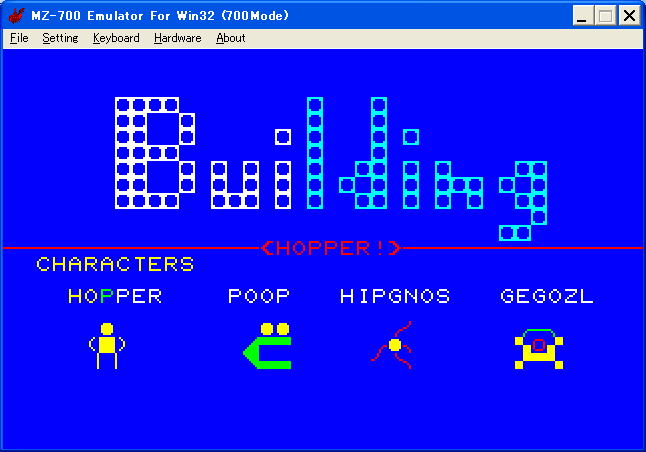
You can try the Character Grafx world!! |
| 1.Let's prepare it.(MZ1500) |
|
 |
1.executes the item from 1 to 9,which is introduces in MZ700.
2.Two ROM sucked out from a real machine to the "ROMS" folder
that puts "NEW MONITOR" is adjusted to one, and BIOS・・・"MZ1500.ROM" for MZ1500 in 10240 bytes is put. (Refer to a left chart. ) |
| 2.Confirm the MZ1500 mode. |
|
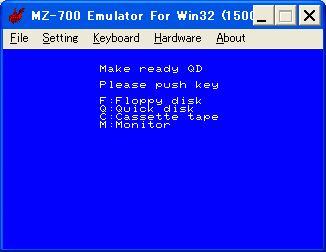 |
3.Start up execution file, and to externals of the screen below in "Setting" →"MONITOR Rom" of the item above.
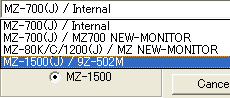
The under of selection of ROM of "MZ-1500(J)/-"dot is moved to "MZ-1500", and if the OK button is pushed, it
changes into the MZ1500 screen in a left chart, and using QD becomes possible.
|
| 3.Read the Quick Disk(QD). |
|
Read the Quick Disk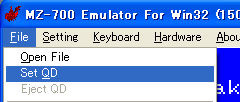
Command from Selection
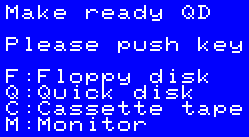 |
Quick disk ROM(.mzt/.m12) is read.
4.From among the item of the start screen on the screen on the left...
"File" →"Set QD" is chosen, and disk image (.mzt/.m12) sucked out from a quick disk is
read.
5.If the "Q" key is pushed, the disk image is read from among the item of the screen
under the left because the screen moves to the start screen again when
read.
By the way, when movement is too slow...↓.
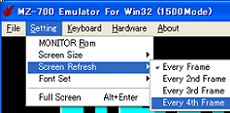
When the frame rate is changed by such feeling, it becomes good feeling. (#^.^#)
|

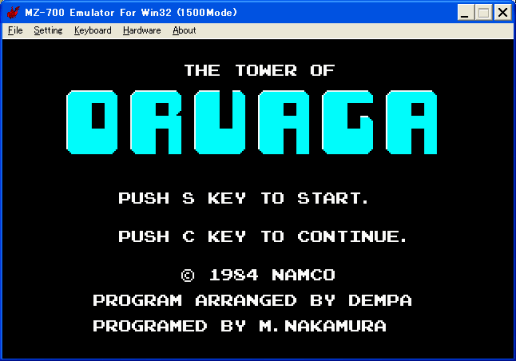
Transplant thing looks good!! |
|
| EMU NAVI |
|
|
|
|
|
| Vote&Ranking |
Which one
you like??

Vote for it!!
Monthly Ranking |
| AFFILIATE |
|
|
|
|